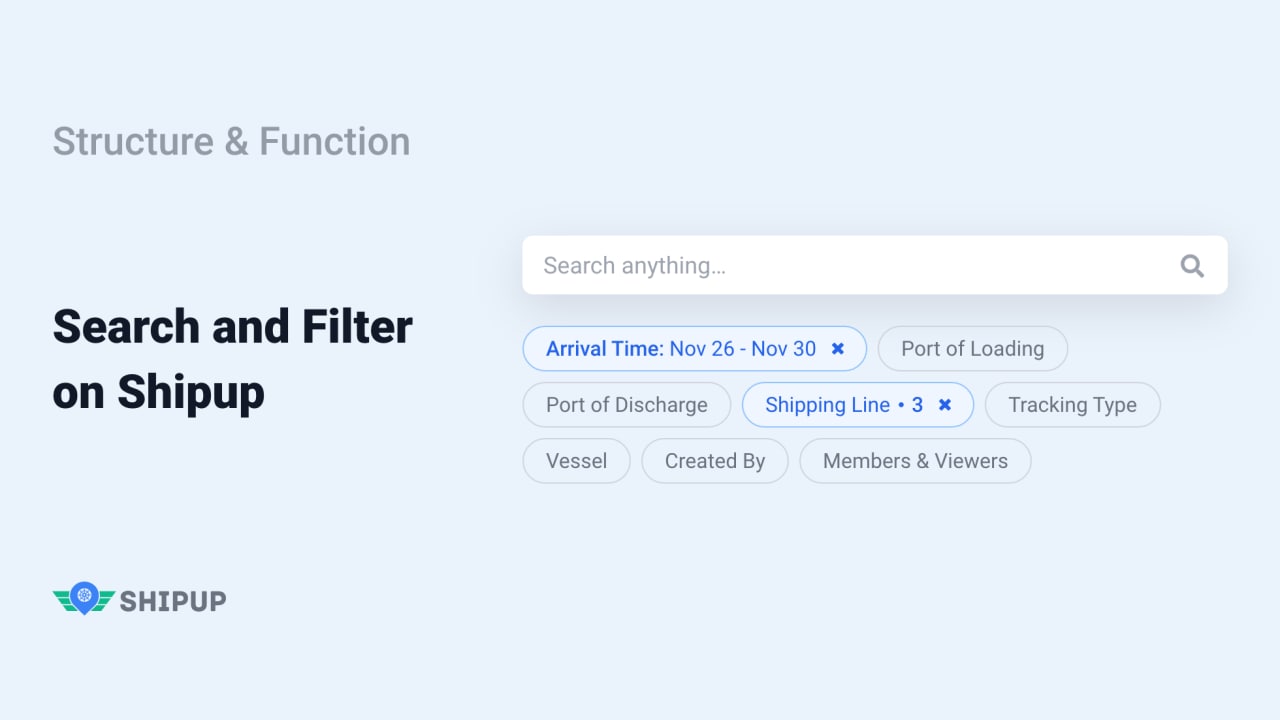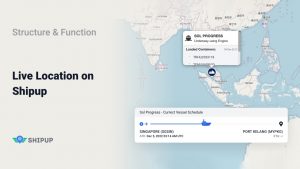Visiwise is a visibility platform for those who want to enhance their shipment management. No matter how many shipments you have to track, Visiwise Dashboard provides you with different tools to let you have a full picture of your ongoing shipments. One of the most popular tools on Visiwise is “Search” and you can use it to find your shipment easily and bring visibility to your workflow more than ever. But the first question is about Visibility.
What Is Visibility?
Many importers and exporters are concerned about their cargo. They need to know every detail about the status of their shipments and without this information, it is impossible to keep organized cargo management. You may miss the important moves of containers and it can cost you more than what you are prepared for.
Imagine a delayed shipment, it is not going to reach the final destination on time and you will wait for nothing without knowing the ETA. In another case, it might get to the harbor and you have no idea when to follow up for your cargo. This will again cost you different charges such as demurrage and detention. Visibility is for these situations. In other words, visibility is the power of having accurate data over shipments for better management and avoiding unwanted costs.
How to Search on Visiwise Dashboard
Visiwise users can find their shipments with a simple search. It is simply a search field that helps you find and recall your shipments in your shipment list. When you add your shipments to the dashboard, they are displayed in a list, along with their information. With a simple search, you can look for different shipments by searching their Internal code (file number, shipment reference, shipment number), client’s name, product (What is inside the container), PO number, order number, and invoice number.
Filter or Search?
Filtering is another easy way to list specific shipments. For example, you may filter your list based on ETAs, port of discharge and port of loading, tracking type, and vessel name. Filter and Search are your best tools to quickly find particular shipments. The more data you add to your dashboard, the easier you find and list the shipments.
Why Do You Need Visibility in Cargo Management?
Tracking containers is easy. But only if you have just a single container. When it comes to a list of shipments with different ports, dates, products, and details, it is necessary to know more about each of your shipments. Why? Because your workflow can not help you with your needs if it is not efficient.
Cargo management is a critical process for any business that ships products. Properly managing cargo ensures that products arrive at their destination safely and on time. Poorly managed cargo can lead to damaged goods, missed deadlines, and unhappy customers.
There are many factors to consider when managing cargo, but one of the most important is visibility. Visibility refers to the ability to track and monitor shipments throughout the supply chain. Without visibility, it is impossible to know where shipments are, when they will arrive, or if they have been damaged in transit.